Our experts have extensive experience in designing, implementing, and managing robust IT infrastructure solutions. From network setup and configuration to server management and virtualization, we ensure your systems are optimized for performance, reliability, and scalability.
The office network connects all the computers, printers and other devices in your workplace. It allows everyone to share information easily. We will make sure your network is performing optimally at all times so that you can focus on business.










The office network is the lifeline of your workplace, seamlessly connecting all your computers, printers, and other essential devices. It’s what enables your team to share information quickly and efficiently, fostering collaboration and productivity.
Our job is to ensure that your network is always performing at its best. We take care of the technical details, so you can stay focused on what really matters—running your business. With our support, you can trust that your network will remain reliable, secure, and efficient, day in and day out.
Servers are the backbone of modern business operations, acting as robust, high-performance computers designed to host and safeguard your most critical data, power your websites, and ensure seamless network connectivity. Whether it’s managing your company’s sensitive information or keeping your online presence running smoothly, servers play an indispensable role.
We specialise in managing both on-site and cloud-based servers, tailoring solutions to fit your unique needs. Whether you require the physical presence of on-site servers, the flexibility of cloud-based systems, or a hybrid approach that combines the best of both worlds, we’ve got you covered. Our expertise ensures your servers are optimised for performance, security, and reliability, allowing your business to thrive without interruption.
Whether you’re investing in a traditional on-premise solution such as Microsoft Exchange or migrating to the cloud with Office 365, Azure or Citrix, with the right combination of hardware, software, network resources and services – We will ensure the smooth running and management of your IT operation.
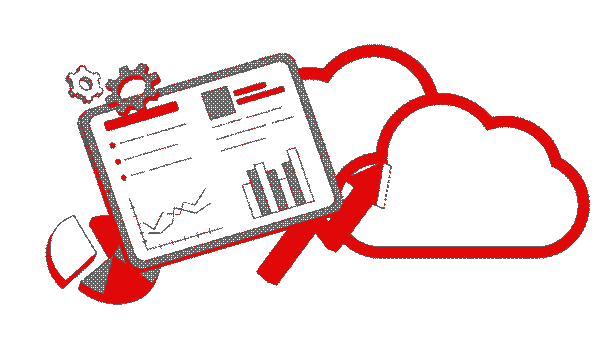

Our team is experienced in network optimization and can help improve the speed and reliability of your wireless network on laptops and computers. With our assistance, you’ll spend less time waiting for web pages, movies, and services to load, allowing you to focus on what you enjoy. Contact us to enhance your internet experience and enjoy faster connections.
We offer comprehensive services to improve your home or office network:
Our goal is to optimize your network for faster and more reliable connectivity. Contact us for all your network needs.

Find the right spot for your Wi-Fi router: Place it in a central location in your home, away from walls and other devices that can block the signal.
Secure your Wi-Fi network: Set a strong password to prevent unauthorized access and keep your network safe.
Choose the best Wi-Fi channel: Avoid interference from other Wi-Fi networks by selecting a less crowded channel in your router’s settings.
Keep everything updated: Regularly update your router’s software and your device’s network drivers to ensure smooth performance.
Reduce interference: Keep your router away from devices like cordless phones, microwaves, and baby monitors that can interfere with the Wi-Fi signal.
By following these tips, you can enhance your Wi-Fi and network experience without needing any technical expertise. If you still encounter issues, consider seeking professional help to further improve your setup.

To improve your Wi-Fi signal, try placing your router in a central location and away from obstructions. You can also use Wi-Fi extenders or mesh systems to expand coverage throughout your home.
If your Wi-Fi connection keeps dropping, try power cycling your router by unplugging it for a few seconds and then plugging it back in. You can also ensure that your router’s firmware is up to date and that you’re within a reasonable range of the router.
Changing your Wi-Fi password is typically done through your router’s settings. Access the router’s admin interface using a web browser, navigate to the wireless settings section, and look for options related to password or security. Follow the prompts to change your password.
The 2.4 GHz band offers wider coverage but may experience more interference from other devices. The 5 GHz band provides faster speeds but has a shorter range. If you have devices that support it, using the 5 GHz band can offer a better experience in terms of speed and performance.
Absolutely! Wi-Fi extenders or mesh systems can help extend your Wi-Fi coverage to reach all areas of your home. These devices work by amplifying or distributing the Wi-Fi signal, ensuring a strong connection throughout your space.
You can use online speed test tools or download speed test apps on your devices to measure your Wi-Fi speed. These tests provide insights into your internet connection’s download and upload speeds, helping you assess the performance.
One we recommend and use is http://Fast.com
Slow Wi-Fi speeds can be caused by factors such as distance from the router, physical obstructions, interference from other devices, outdated equipment, or bandwidth congestion. Addressing these factors can help improve your Wi-Fi speeds.
To connect new devices, go to the Wi-Fi settings on the device, select your network name (SSID), and enter the Wi-Fi password when prompted. This will establish a connection between your device and the Wi-Fi network.
Hurdlestown
Kells
Co. Meath
A82 Y5H2
046-9240518 Info@sweeneycomputers.ie
Mon- Fri: 9am- 5pm


EXCELLENTTrustindex verifies that the original source of the review is Google. Oliver and team offer a thorough and comprehensive service across the 7 days - they are never too busy to help out and offer you amazing supportTrustindex verifies that the original source of the review is Google. Michael was very efficient setting up our computer.Trustindex verifies that the original source of the review is Google. Great help and Advice from Michael and Eoghan, definitely recommend their services. We bought a reconditioned laptop and it is absolutely perfect.Trustindex verifies that the original source of the review is Google. I've had some problems with my equipment but always had a swift and helpful response from Sweeny Computers.Trustindex verifies that the original source of the review is Google. A pleasure to deal with, quick and efficient . Michael supplied us with new desktop solution, and the back up support is excellentTrustindex verifies that the original source of the review is Google. Sweeneys provide a personal family service.Trustindex verifies that the original source of the review is Google. Once again, an Excellent Service from Michael and Team at Sweeny Computer Services....as always, timely , efficient, very professional.....5 Star in every way.Trustindex verifies that the original source of the review is Google. Highly recommend Sweeney computer repair. Efficient, helpful and professional service.
Don’t stress about your IT issues. We know how to help you with just about any computer problem that comes your way.
Our team can remote into your computer and help troubleshoot any IT Issue. We do our best to get you back to work as quick as possible.
© Sweeney Computer Services Limited · 2022 - 2025